By: Husam Yaghi
Here is a step-by-step tested installation of multiple LLMs on your local machine with access to your defined local dataset; all through a single chat interface with a dropdown menu to select the desired LLM. My PC has only one GPU. I installed and ran: deepseek-r1:32B, Mistrral, Qwen, Gemma, and llama3.3
Step 1: Ensure System Requirements
Before proceeding, confirm the following:
- Operating System: Windows 10/11 or macOS.
- Python: Install Python 3.9 or higher from python.org.
- NVIDIA GPU (optional):
- If the user wants to run LLMs locally on their GPU, ensure they have an NVIDIA GPU with CUDA support.
- Install the CUDA Toolkit (version 11.8) and cuDNN if using PyTorch with GPU acceleration.
Step 2: Install Python
- Download Python 3.9 or higher from org.
- During installation:
- Check the box “Add Python to PATH”.
- Choose the option to install pip (Python’s package manager).
- After installation, verify Python is installed by running:
python –version
If python doesn’t work, try:
python3 –version
Step 3: Install Required Libraries
The script requires multiple Python libraries. Run the following commands in a terminal (Command Prompt, PowerShell, or macOS Terminal):
Command to Install All Required Libraries:
pip install torch torchvision torchaudio –index-url https://download.pytorch.org/whl/cu118
pip install transformers datasets PyPDF2 python-docx openpyxl python-pptx SpeechRecognition pyttsx3 psutil
Optional Debugging Commands (If Installation Fails):
If the above command fails, install individual libraries:
pip install PyPDF2
pip install python-docx
pip install openpyxl
pip install python-pptx
pip install SpeechRecognition
pip install pyttsx3
pip install psutil
pip install transformers datasets
# (For GPU users only)
pip install torch torchvision torchaudio –index-url https://download.pytorch.org/whl/cu118
Step 4: Install Ollama
- Download and install Ollama from https://ollama.ai.
- After installation, verify that Ollama works by running:
ollama list
Step 5: Download Relevant LLM Models
Run the following commands in your terminal to download the required models locally:
ollama pull qwen
ollama pull deepseek-r1:32B
ollama pull mixtral
ollama pull gemma
ollama pull llama3.3
Step 6: Organize the Directory Structure
Create the following directory structure on your PC:
plaintext
C:\
├── deepseek\
│ ├── main_gui.py # Place the script here
│ ├── cleanup.py # Optional system cleanup script
│ ├── prepare.py # Optional script for auto-installing.
│ ├── …
│
└── testDataSet\ # Place datasets here
├── file1.pdf
├── file2.docx
├── file3.xlsx
├── file4.pptx
Step 7: Run the Script
- Open a terminal (Command Prompt, PowerShell, or macOS Terminal).
- Navigate to the directory containing py:
cd C:\deepseek
- Run the script:
python main_gui.py
Step 8: Interact with the GUI
Once the GUI launches:
- Ask Questions: Type a question in the input field and choose a model from the dropdown.
- Voice Input: Click the “Voice Input” button to use your microphone.
- Upload Files: Add context by uploading PDFs, Word documents, Excel files, or PowerPoint slides.
- Save History: Save your question-response history using the “Save History” button.
- Clear Context: Clear all previously uploaded context with the “Clear Context” button.
Step 9: Optional Steps
System Cleanup (Optional)
Run cleanup.py to free up GPU memory, clear caches, and kill unnecessary processes:
python cleanup.py
Verify GPU Support
If using GPU, verify PyTorch can access your GPU:
python -c “import torch; print(torch.cuda.is_available())”
- If True, PyTorch is configured to use your GPU.
Troubleshooting
- No GPU Detected:
- Ensure the NVIDIA GPU drivers, CUDA Toolkit, and cuDNN are installed.
- Reinstall PyTorch with GPU support:
pip uninstall torch torchvision torchaudio
pip install torch torchvision torchaudio –index-url https://download.pytorch.org/whl/cu118
- Missing Libraries:
- Install missing libraries using:
pip install <library_name>
- Performance Issues:
- Use a smaller model (e.g., deepseek-1.5Binstead of deepseek-32B).
- Free system resources by running py.
- Ollama Model Not Found:
- Ensure the model is downloaded:
ollama pull <model_name>
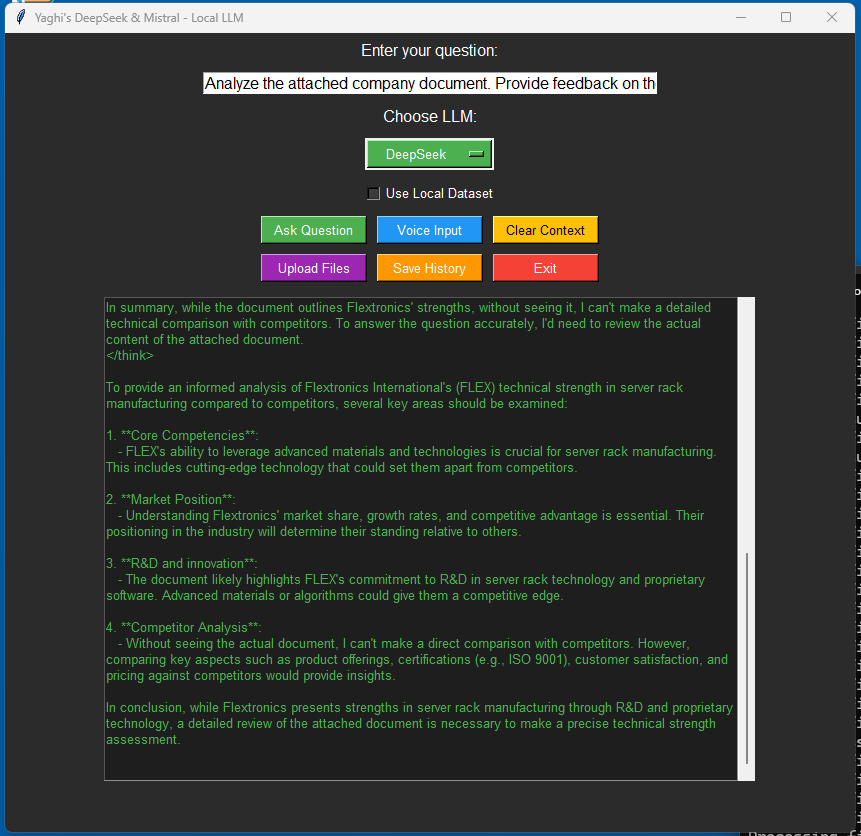
Here is the complete Python script:
main_gui.py
make sure you have downloaded locally all the relevant LLMs which are using:
in a Power Shell execute:
ollama pull qwen
ollama pull deepseek-r1:32B
ollama pull mistral
ollama pull gemma
ollama pull llama3.1
ollama pull phi4
ollama pull qwen2.5
ollama pull codellama
def load_local_dataset():
import tkinter as tk
from tkinter import scrolledtext, filedialog
import subprocess
import threading
import speech_recognition as sr
import pyttsx3
import os
import glob
import PyPDF2
import docx
import pandas as pd
history = []
context_history = ""
engine = pyttsx3.init()
LOCAL_DATASET_DIR = "D:\yaghiDataSet"
def clear_context(result_text):
global context_history
context_history = context_history[-5000:] # Keep only the last 5,000 characters
result_text.insert(tk.END, "Context cleared. You can now start a new topic.\n\n", "info")
def save_history():
file_path = filedialog.asksaveasfilename(defaultextension=".txt", filetypes=[("Text Files", "*.txt")])
if file_path:
with open(file_path, "w") as file:
for entry in history:
file.write(f"Question: {entry['question']}\n")
file.write(f"Response: {entry['response']}\n\n")
def upload_files(result_text):
try:
file_paths = filedialog.askopenfilenames(
title="Select Files",
filetypes=[("PDF Files", ".pdf"), ("Word Files", ".docx"), ("Excel Files", ".xlsx"), ("All Files", ".*")]
)
if not file_paths:
result_text.insert(tk.END, "No files selected.\n\n", "info")
return
global context_history for file_path in file_paths: file_name = os.path.basename(file_path) extracted_content = "" if file_path.endswith(".pdf"): with open(file_path, "rb") as pdf_file: reader = PyPDF2.PdfReader(pdf_file) for page in reader.pages: extracted_content += page.extract_text() + "\n" elif file_path.endswith(".docx"): doc = docx.Document(file_path) for para in doc.paragraphs: extracted_content += para.text + "\n" elif file_path.endswith(".xlsx"): df = pd.read_excel(file_path) extracted_content = df.to_string() else: result_text.insert(tk.END, f"Unsupported file format: {file_name}\n\n", "error") continue context_history += extracted_content + "\n" result_text.insert(tk.END, f"Successfully added content from: {file_name}\n\n", "info") except Exception as e: result_text.insert(tk.END, f"An error occurred during file upload: {str(e)}\n\n", "error")
global context_history
try:
# Check if the directory exists
if not os.path.exists(LOCAL_DATASET_DIR):
return "Error: Local dataset directory does not exist."
# Read all text files, PDFs, Word documents, or other supported formats dataset_content = "" for file_path in glob.glob(f"{LOCAL_DATASET_DIR}/*"): file_name = os.path.basename(file_path) print(f"Processing file: {file_name}") # Debug: Log file name if file_path.endswith(".txt"): try: with open(file_path, "r", encoding="utf-8") as file: dataset_content += file.read() + "\n" except UnicodeDecodeError: # Fallback to another encoding if UTF-8 fails with open(file_path, "r", encoding="latin1") as file: dataset_content += file.read() + "\n" elif file_path.endswith(".pdf"): with open(file_path, "rb") as pdf_file: reader = PyPDF2.PdfReader(pdf_file) for page in reader.pages: dataset_content += page.extract_text() + "\n" elif file_path.endswith(".docx"): doc = docx.Document(file_path) for para in doc.paragraphs: dataset_content += para.text + "\n" elif file_path.endswith(".xlsx"): df = pd.read_excel(file_path) dataset_content += df.to_string() + "\n" else: print(f"Unsupported file format: {file_name}") # Debug: Log unsupported files dataset_content += f"Unsupported file format: {file_name}\n" # Add the dataset content to the global context_history context_history += dataset_content print(f"Dataset content loaded (size: {len(dataset_content)} characters)") # Debug: Log content size return "Successfully loaded local dataset." except Exception as e: return f"Error loading local dataset: {str(e)}"def voice_input(question_entry, result_text):
recognizer = sr.Recognizer()
with sr.Microphone() as source:
result_text.insert(tk.END, "Listening…\n", "info")
try:
audio = recognizer.listen(source)
question = recognizer.recognize_google(audio)
result_text.insert(tk.END, f"Recognized Question: {question}\n", "info")
question_entry.insert(0, question)
except sr.UnknownValueError:
result_text.insert(tk.END, "Could not understand the audio.\n", "error")
except sr.RequestError as e:
result_text.insert(tk.END, f"Speech Recognition Error: {str(e)}\n", "error")
def speak_response(response):
def tts():
global engine
try:
if engine._inLoop: # Check if the engine is already running
engine.endLoop() # End the current loop if necessary
engine.say(response)
engine.runAndWait()
except RuntimeError:
pass # Handle any runtime errors gracefully
tts_thread = threading.Thread(target=tts) tts_thread.daemon = True # Ensure the thread terminates with the main program tts_thread.start()def on_llm_submit(question_entry, result_text, use_local_llm, selected_llm):
question = question_entry.get().strip()
if not question:
result_text.insert(tk.END, "Error: Question cannot be empty.\n\n", "error")
return
result_text.insert(tk.END, f"Question: {question}\n", "question")
llm_choice = selected_llm.get() # Set the command based on the selected LLM if llm_choice == "DeepSeek-r1:32B": command = ["ollama", "run", "deepseek-r1:32b"] elif llm_choice == "DeepSeek-r1:1.5B": command = ["ollama", "run", "deepseek-r1:1.5b"] elif llm_choice == "Mistral (Latest)": # Add this block command = ["ollama", "run", "mistral:latest"] elif llm_choice == "Mistral:7B": command = ["ollama", "run", "mistral:7b"] elif llm_choice == "Llama3:70B": command = ["ollama", "run", "llama3:70b", "--cpu"] elif llm_choice == "Llama3.3": command = ["ollama", "run", "llama3.3:latest"] elif llm_choice == "Phi4": command = ["ollama", "run", "phi4:latest"] elif llm_choice == "Qwen2.5": # Add this block command = ["ollama", "run", "qwen2.5"] elif llm_choice == "Gemma": command = ["ollama", "run", "gemma:latest"] else: result_text.insert(tk.END, f"Error: Unknown LLM selected: {llm_choice}\n", "error") return # Debug: Show the selected LLM and command in the GUI result_text.insert(tk.END, f"Using model: {llm_choice}\n", "info") # Load the local dataset if "Use Local Dataset" is selected if use_local_llm.get(): result_text.insert(tk.END, "Using local dataset for the query.\n", "info") dataset_status = load_local_dataset() # Load and update context_history result_text.insert(tk.END, f"{dataset_status}\n", "info") # Run the LLM in a separate thread thread = threading.Thread( target=run_llm, args=(command, question, result_text, llm_choice) # Pass only 4 arguments ) thread.start()def run_llm(command, question, result_text, llm_name):
global context_history
try:
# Ensure context history size is manageable
context_history = context_history[-5000:] # Keep only the last 5,000 characters
full_input = f"{context_history}\nQuestion: {question}"
print(f"Context size: {len(context_history)} characters") # Debug: Log context size
print(f"Input to {llm_name}:\n{full_input}") # Debug: Log model input
# Run the LLM command process = subprocess.Popen( command, stdin=subprocess.PIPE, stdout=subprocess.PIPE, stderr=subprocess.PIPE, text=True, encoding="utf-8", ) stdout, stderr = process.communicate(input=full_input) # Process the model's output if process.returncode == 0: response = stdout.strip() if response: result_text.insert(tk.END, f"Response from {llm_name}:\n{response}\n\n", "response") speak_response(response) context_history += f"Question: {question}\nResponse from {llm_name}: {response}\n\n" history.append({"question": question, "response": response}) else: response = "I'm sorry, I couldn't find any information about Husam Yaghi." result_text.insert(tk.END, f"Fallback Response: {response}\n\n", "response") else: result_text.insert(tk.END, f"Error from {llm_name}:\n{stderr.strip()}\n\n", "error") except FileNotFoundError: result_text.insert(tk.END, f"Error: The command '{command[0]}' was not found. Is 'ollama' installed?\n\n", "error") except Exception as e: result_text.insert(tk.END, f"An unexpected error occurred while using {llm_name}: {str(e)}\n\n", "error")def cleanup_and_exit(root):
# Stop the pyttsx3 engine
global engine
engine.stop()
# Wait for all non-main threads to finish for thread in threading.enumerate(): if thread is not threading.main_thread(): thread.join() # Destroy the GUI root.destroy()
def create_gui():
root = tk.Tk()
root.title("Yaghi's LLM Interface")
root.configure(bg="#2b2b2b")# Bind the close event to cleanup_and_exit root.protocol("WM_DELETE_WINDOW", lambda: cleanup_and_exit(root)) # Title Label question_label = tk.Label(root, text="Yaghi's Local LLM Chat", bg="#2b2b2b", fg="white", font=("Arial", 16)) question_label.pack(pady=5) # LLM Dropdown Frame llm_frame = tk.Frame(root, bg="#2b2b2b") llm_frame.pack(pady=5) llm_label = tk.Label(llm_frame, text="Choose LLM:", bg="#2b2b2b", fg="white", font=("Arial", 12)) llm_label.grid(row=0, column=0, padx=5) selected_llm = tk.StringVar() selected_llm.set("DeepSeek-r1:32B") llm_dropdown = tk.OptionMenu( llm_frame, selected_llm, "Codellama", "DeepSeek-r1:32B", "DeepSeek-r1:1.5B", "Gemma", "Llama3:70B", "Llama3.3", "Mistral", "Mistral (Latest)", "Mistral:7B", "Phi4", "Qwen", "Qwen2.5" ) llm_dropdown.grid(row=0, column=1, padx=5) # Input field and "Use Local Dataset" checkbox in the same frame input_frame = tk.Frame(root, bg="#2b2b2b") input_frame.pack(pady=5) question_entry = tk.Entry(input_frame, width=50, font=("Arial", 12)) question_entry.grid(row=0, column=0, padx=5) use_local_llm = tk.BooleanVar() local_llm_checkbox = tk.Checkbutton( input_frame, text="Use Local Dataset", variable=use_local_llm, bg="#2b2b2b", fg="white", selectcolor="#3b3b3b", font=("Arial", 10) ) local_llm_checkbox.grid(row=0, column=1, padx=5) # Buttons button_frame = tk.Frame(root, bg="#2b2b2b") button_frame.pack(pady=5) tk.Button( button_frame, text="Ask Question", command=lambda: on_llm_submit(question_entry, result_text, use_local_llm, selected_llm), bg="#4caf50", fg="white", font=("Arial", 10), width=12 ).grid(row=0, column=0, padx=5) tk.Button( button_frame, text="Voice Input", command=lambda: voice_input(question_entry, result_text), bg="#2196f3", fg="white", font=("Arial", 10), width=12 ).grid(row=0, column=1, padx=5) tk.Button( button_frame, text="Clear Context", command=lambda: clear_context(result_text), bg="#ffc107", fg="black", font=("Arial", 10), width=12 ).grid(row=0, column=2, padx=5) tk.Button( button_frame, text="Upload Files", command=lambda: upload_files(result_text), bg="#9c27b0", fg="white", font=("Arial", 10), width=12 ).grid(row=1, column=0, padx=5) tk.Button( button_frame, text="Save History", command=save_history, bg="#ff9800", fg="white", font=("Arial", 10), width=12 ).grid(row=1, column=1, padx=5) tk.Button( button_frame, text="Exit", command=lambda: cleanup_and_exit(root), bg="#f44336", fg="white", font=("Arial", 10), width=12 ).grid(row=1, column=2, padx=5) # Result text area result_text = scrolledtext.ScrolledText( root, wrap=tk.WORD, height=30, width=90, font=("Arial", 10), bg="#1e1e1e", fg="white", insertbackground="white" ) result_text.pack(pady=10) result_text.tag_config("question", foreground="#ff9800", font=("Arial", 10, "bold")) result_text.tag_config("response", foreground="#4caf50", font=("Arial", 10)) result_text.tag_config("error", foreground="#f44336") root.mainloop()if name == "main":
create_gui()


