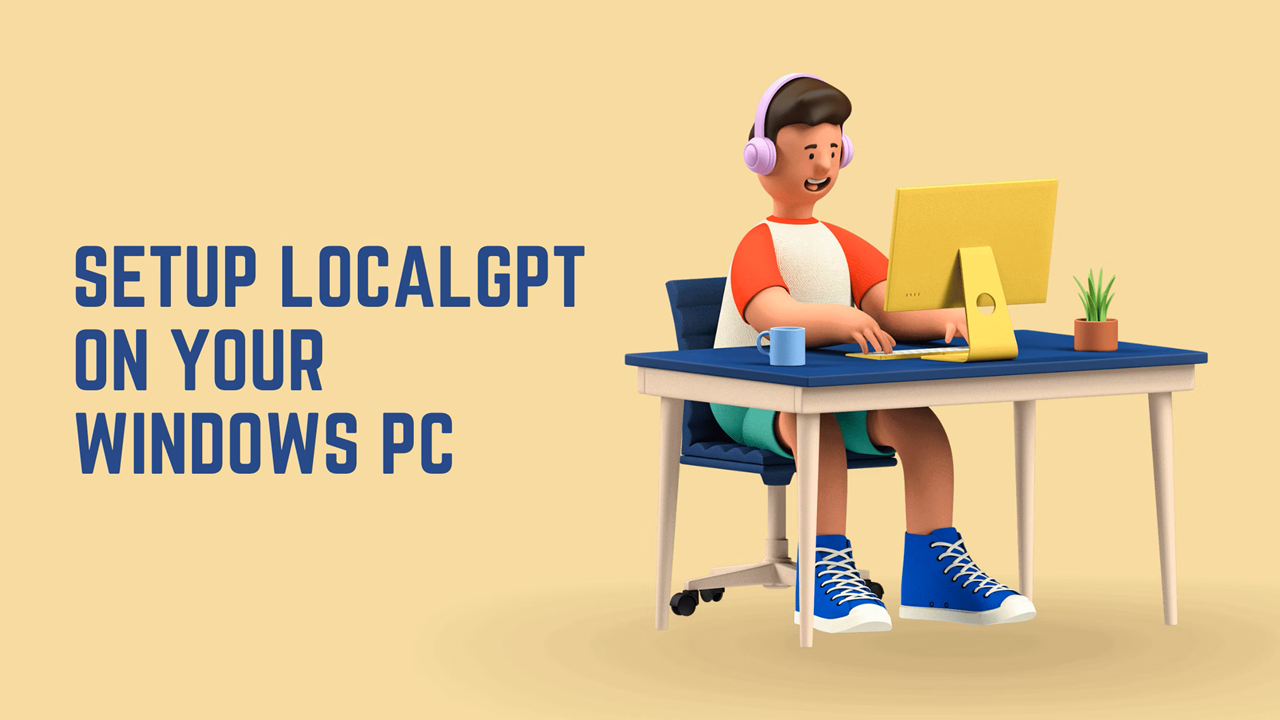By: Husam Yaghi
A local GPT model (also called private) refers to having an AI model like GPT-2 installed and running directly on your own personal computer (Mac or Windows) or local server. Installing a local GPT offers numerous benefits, including enhanced privacy, independence from the internet, cost efficiency, and customization options. There are numerous videos which could help you get started; like:
Unfortunately, all the videos I watched were missing certain steps for installation, but with persistence I managed to get three different models installed successfully. To share my experience, I created a post which documents the steps I went through along with source code to help you out. Check out my other post: How to Set Up a Private GPT: Step by Step
To many technologists, wielding the power of a GPT model locally is enticing, but the process is complex with many hurdles to overcome. However, navigating these challenges provides invaluable hands-on experience that more than makes up for the trouble. This article outlines the multi-faceted obstacles one may face in installing, setting up, and customizing a local GPT, but also highlights the valuable skills learned along the way.
The Hardware Challenge
The first step requires a robust hardware setup capable of handling GPT’s computational demands. This means investing in high-end GPUs with ample VRAM, substantial RAM, and fast SSD storage. Locating these specialized components poses difficulties, but the process of researching specs and compatibility teaches crucial technical evaluation skills.
- High-End GPUs: Powerful GPUs, preferably multiple, with ample VRAM are crucial for handling the massive matrix operations involved in model training and inference.
- Substantial RAM: 32GB of RAM or more is often necessary to load the model and data into memory, preventing performance bottlenecks.
- Fast Storage: Swift SSD storage is essential for storing large model weights (often several gigabytes) and accessing data efficiently during training.
The Software Challenge
Next comes standing up the supporting software ecosystem, which involves meticulously resolving dependencies between Python versions, libraries, frameworks, and more. Debugging mismatches and compatibility errors strengthens troubleshooting abilities while imparting deeper understanding of how complex systems integrate.
- Python Precision: Specific Python versions are often required, demanding meticulous attention to avoid conflicts with existing installations.
- CUDA Conundrum: Harnessing the power of GPUs necessitates installing the CUDA toolkit, which can be a complex process fraught with driver compatibility issues.
- Library Labyrinth: A multitude of libraries and frameworks, such as PyTorch or TensorFlow, need to be installed and configured correctly, often requiring specific versions to ensure seamless integration.
The Model Selection Challenge
Choosing a suitable GPT variant then fine-tuning it to the task requires balancing available resources with desired capabilities. Experiments comparing different models and hyperparameters expand knowledge of AI tools and optimization techniques. Overcoming overfitting challenges builds proficiency with regularization methods.
- Size and Capability: Larger models offer increased capability but demand more resources. Selecting the right size involves balancing desired performance with available hardware.
- Pre-trained Weights: Locating reliable sources for pre-trained weights is essential. These large files (often several gigabytes) must be downloaded and validated, adding another layer of complexity.
Integration and Maintenance
Successful deployment is just the beginning – ongoing challenges like incorporating updates, disk management, and stability versus features refine project management dexterities. Ultimately, the struggle to apply AI in real applications cultivates extremely marketable full-stack skills.
- Virtual Environments: Isolating the GPT installation within a virtual environment is crucial to prevent conflicts with other projects and maintain a clean workspace.
- Environment Variables: Configuring environment variables ensures the system can locate necessary libraries, executables, and data paths.
- Permissions Precision: Setting correct file permissions prevents access errors and ensures smooth operation of the model and associated scripts.
- Inference Scripts: Writing scripts to load the model, preprocess inputs, perform inference, and interpret outputs is crucial for real-world usage.
- Compatibility Assurance: Ensuring compatibility between the model, inference scripts, and the target application can involve debugging and resolving dependencies.
- Performance Optimization: Optimizing inference speed and efficiency is often necessary, especially for resource-constrained environments.
Yet,
While the journey presents difficulties, persevering through each obstacle fosters abilities far more valuable than any textbook could provide. For those seeking hands-on mastery of GPT and deep learning infrastructure, the reward of expertise makes the labyrinthine path well worth navigating. Expect to spends weeks training, refining and possibly juggling between different model.
Disclaimer: “This blog post was researched and written with the assistance of artificial intelligence tools.”